Police are advising people buying tickets and other items from websites to be very wary, after a number of residents complained about not receiving items they had paid for. A 42 year old man and a 46 year old man, both from Hertford have been arrested on suspicion of fraud in connection with ticket fraud. Both have been released whilst the investigation is being conducted. The arrests came after Action Fraud had received numerous complaints from people who had paid for tickets online, but had not received anything in return. The offences are reported to have occurred between November 20, 2016 and June 21, 2017. Action Fraud receives thousands of complaints every year relating to various types of online fraud and anyone looking to buy tickets or anything else online, is advised to thoroughly research the companies before handing over any money. Following these tips can help you avoid online fraud: – Ensure that any online retailer unfamiliar to you is reputable by researching them. Check the authenticity of the website before making any purchases. Conduct a ‘whois’ search to identify when the website was created, be wary of newly formed domains. You can do this search using the following website: https://who.is/ – Establish a physical address and telephone contact details. Carry out online research in relation to the website, company name and address to identify any poor feedback or possible irregularities. – Remember that the best way to find a reputable retailer is via recommendation from a trusted source. – Remember that paying by credit card offers greater protection than with other payment methods in terms of fraud, guarantees and non-delivery. – Before entering payment card details on a website, ensure that the link is secure, in three ways: – There should be a padlock symbol in the browser window frame, which appears when you attempt to log in or register. Be sure that the padlock is not on the page itself … this will probably indicate a fraudulent site. – The web address should begin with ‘https://’. The ‘s’ stands for ‘secure’. For more information on shopping safely online visit: www.herts.police.uk/protectyourmoney.
Two people arrested following online fraud complaints
Published on: 28th September 2017 | By: The Newsdesk | Category: Uncategorized
-

UP ALL NIGHT: Complaints after Stanmore residents are kept awake by overnight engineering work
4th December 2020
View full story -

TABLE TOPPERS: Wealdstone seven points clear following 3-1 victory against Tonbridge
26th October 2019
View full story -

SEAL-ED DEAL: Detectorist celebrates making his ‘best find to date’ in Abbots Langley
29th January 2024
View full story


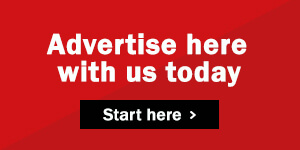
0 Comments