Radlett and Shenley residents are frustrated by the constant problems they are having with their Virgin Media Wi-Fi connection; with one resident even labelling it all a ‘‘joke’’.
This comes after a number of users got in contact with MyRadlettNews regarding their complaints.
Andy Gee wishes Radlett residents ‘‘good luck’’ if they are with Virgin.
He said: ‘’My nine-year-old son is lucky enough to receive any connection in his bedroom, or the kitchen, or even the stairs.
He goes on to say: ‘’The Virgin boosters plug in systems don’t work. ‘’Steel Bars’’, which most extensions have, are apparently the Antichrist to Virgin Wi-Fi – the equivalent of garlic to Dracula it seems.’’
Shenley resident, Nicky Patel described it as ‘’very poor’’ and it’s still the same after complaining, and being sent a new one.
Joe Crampton, another Virgin customer, said: ‘’They wanted to charge me £3 a month for a booster. I said ‘You’re having a laugh, it’s your problem that I’m not getting the service, not mine.’
‘’I’ve had constant problems with them and there now sending me a new router. It’s a joke.’’
Mįchael Brander, who signed up with Virgin Media around two months ago, said: ‘’When it was installed, I got promised seeds of over 100mbps. Within days it dropped to 30mbps. Very disappointed with it.’’
Virgin Media gave the following advice for their Radlett and Shenley customers.
A Virgin Media spokesperson said: ‘’Slow Wi-Fi issues are not necessarily related to network problems – they can be caused by many in-home factors such as the positioning of a router, the number of devices connected to the Wi-Fi, the condition/specification of the customers’ equipment, the construction and configuration of the home property and the WiFi channel a router is using.”
Virgin Media have some tips for their Wi-Fi users:
- Make sure your router is placed in the open and off the floor.
- Ensure your router has a robust and unique password.
- Check the connections on the back of your router to ensure everything is plugged in correctly.
- If you have an Ethernet cable, physically plug in a laptop or desktop to your router and see if your service improves.
- Switch it off and on again.


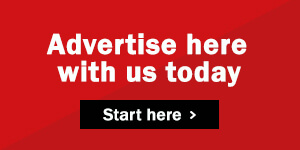



0 Comments